 Corrupt gw.dat file
Corrupt gw.dat file
 Corrupt gw.dat file
Corrupt gw.dat file
 |
 May 23, 2008, 02:57 PM // 14:57
May 23, 2008, 02:57 PM // 14:57
|
#1 |
|
Lion's Arch Merchant
Join Date: Dec 2007
Guild: Nite
Profession: A/D
|
Okay, Snograt told me to delete the .dat file an run it with -image or something. I'm not sure how to do this and I can't play GW >.<
|

|

|
 May 23, 2008, 03:00 PM // 15:00
May 23, 2008, 03:00 PM // 15:00
|
#2 |
|
Wilds Pathfinder
Join Date: Aug 2007
Location: In my peanut brain
Guild: Zomg Zombies [OMG]
Profession: Mo/E
|
You know the icon that you use to launch guild wars?
right click that and go to Properties. There, you will see a command calling out the path to where your actual executable resides. "C:\Programs Files\GuildWars\gw.exe" (something like that) You are going to insert the following "C:\Programs Files\GuildWars\gw.exe" -image Once you do this, you are going to run Guild Wars This is going to pull down the entire image in one shot That is going to take awhile... Once that is done Go back into the properties of the icon and remove the -image part. Good Luck! |

|

|
 May 23, 2008, 03:01 PM // 15:01
May 23, 2008, 03:01 PM // 15:01
|
#3 |
|
Frost Gate Guardian
Join Date: Nov 2005
Location: Inman, South Carolina (-5 GMT)
Guild: Gameamp Guides
Profession: Mo/
|
Its a command line that you put in the short-cut. It allows the game to download all at once in one setting. I suggest doing this while you are away from the machine for a few hours. You can read about command lineshere.
|

|

|
 May 23, 2008, 03:10 PM // 15:10
May 23, 2008, 03:10 PM // 15:10
|
#4 |
|
rattus rattus
Join Date: Jan 2006
Location: London, UK GMT??0 ??1hr DST
Guild: [GURU]GW [wiki]GW2
Profession: R/
|
Here I come to save the daaaaaay! [EDIT] But I'm too damn slow with my typing as usuaaaaal!
Look in your Guild Wars folder. If your system is not showing file types (which it doesn't by default) there will be 2 files called gw. One of them will have the GW logo and will be a small file, the other will have a default icon and will be massive - this will be gw.dat. Delete it. Grab your latest Guild Wars disk, open it (don't run it) and copy over the gw.dat from there to your Guild Wars folder. Now, to run the program with the -image switch, do the following.
When you now double-click the icon, it will connect to ANet and download every file you need to run the game. This could take several hours - especially if you skip the bit about grabbing the gw.dat from your install disk. When it's finished, you can re-edit the shortcut to remove the -image, or you can just leave it there for the next time you need to do an -image. You can not run the game from that shortcut unless you do remove the -image switch, though.
__________________
Si non confectus, non reficiat
|

|

|
 May 23, 2008, 03:12 PM // 15:12
May 23, 2008, 03:12 PM // 15:12
|
#5 |
|
Lion's Arch Merchant
Join Date: Dec 2007
Guild: Nite
Profession: A/D
|
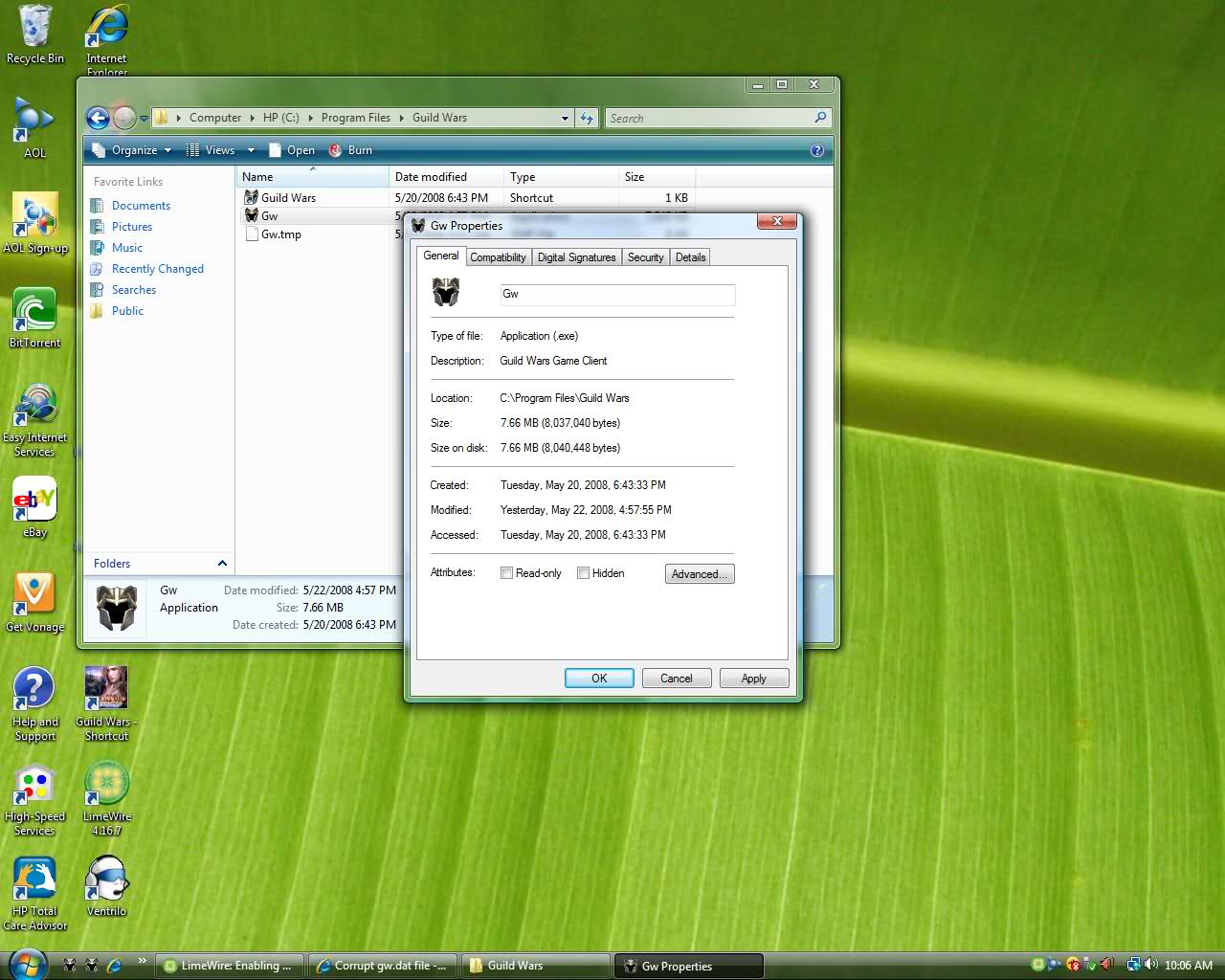   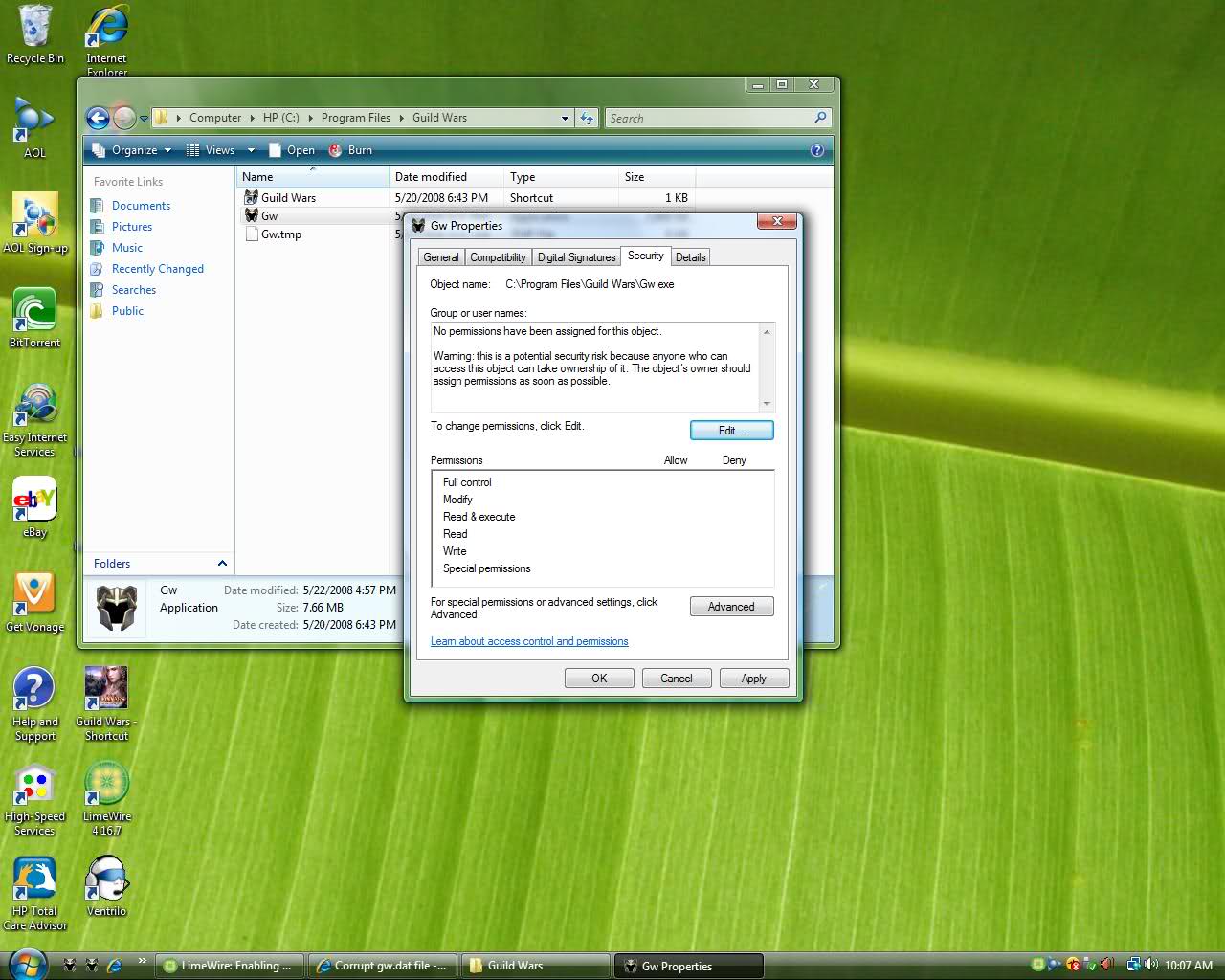 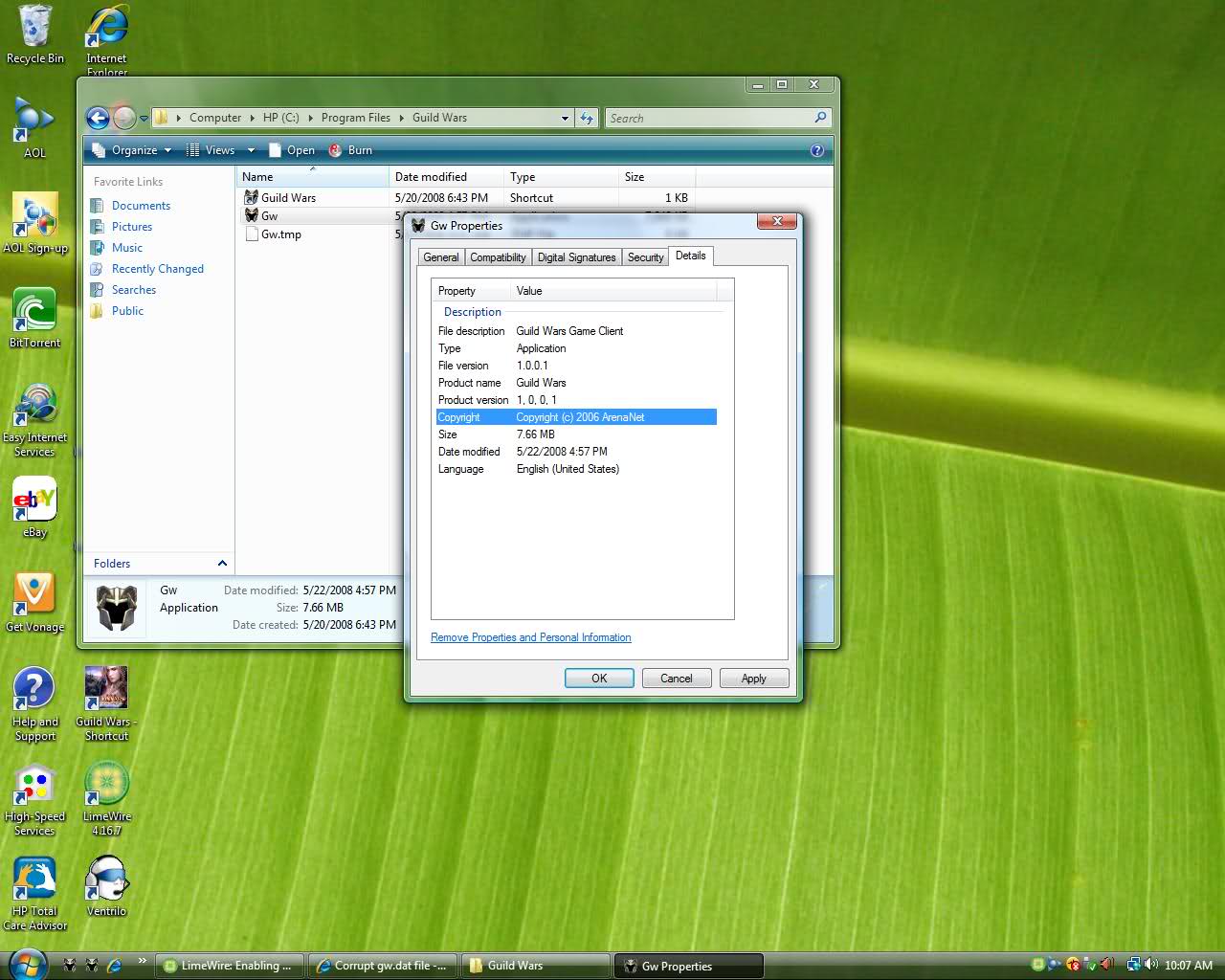 No idea what is happening here <== Stupid |

|

|
 May 23, 2008, 03:13 PM // 15:13
May 23, 2008, 03:13 PM // 15:13
|
#6 |
|
Forge Runner
Join Date: Aug 2006
Location: Ontario, Canada
Guild: Catching Jellyfish With [소N트T ]
Profession: Me/Rt
|
Leave it to Snograt to screw with peoples gaming experiences

|

|

|
 May 23, 2008, 03:15 PM // 15:15
May 23, 2008, 03:15 PM // 15:15
|
#7 | |
|
Lion's Arch Merchant
Join Date: Dec 2007
Guild: Nite
Profession: A/D
|
Quote:
|
|

|

|
 May 23, 2008, 03:30 PM // 15:30
May 23, 2008, 03:30 PM // 15:30
|
#8 |
|
Frost Gate Guardian
Join Date: Jul 2007
Location: Southern Maryland
Guild: Midnight Oasis
|
Looks to me you right clicked the .EXE file instead of the shortcut. However, it also appears as though you have items in your Recycling Bin, if your .dat file is still there, restore it, and run the program without -image, it will attempt a repair. However, before you leave for work, go to bed, etc delete the .dat and attach the -image flag to your -shortcut- and let it re-download the entire .dat. The repair will take sometime too, but not as bad as a full -image, so that you can get back up and playing as soon as possible.
Last edited by Larcen; May 23, 2008 at 03:33 PM // 15:33.. |

|

|
 May 23, 2008, 03:39 PM // 15:39
May 23, 2008, 03:39 PM // 15:39
|
#9 |
|
Jungle Guide
Join Date: Feb 2007
Location: Montreal
Guild: [CDDR]
Profession: R/
|
Since it seems you are using windows vista, i will refer you to this thread.
http://www.guildwarsguru.com/forum/s...php?t=10169426 Snograt's guide on how to use the -image command line works for windows xp, the thread above explains how to do it easily with windows vista. EDIT: found that snograt's solution works in vista only if the shortcut is on your desktop. 2ND EDIT: if you have friends playing GW, you can transfer their.dat file from their computers to yours, just burn it on a DVD or use a portable HDD or a 4GB flash drive if you have one of those. Last edited by tijo; May 23, 2008 at 03:44 PM // 15:44.. |

|

|
 May 23, 2008, 03:42 PM // 15:42
May 23, 2008, 03:42 PM // 15:42
|
#10 |
|
Lion's Arch Merchant
Join Date: Feb 2008
Guild: AFO
Profession: E/
|
shadowninjar you clicked the exe in the gw directory what you need is the shortcut on you're desktop then add out of the brackets -image
|

|

|
 May 23, 2008, 03:52 PM // 15:52
May 23, 2008, 03:52 PM // 15:52
|
#11 |
|
Lion's Arch Merchant
Join Date: Dec 2007
Guild: Nite
Profession: A/D
|
Meh, I'll just re-install the whole game. Won't take long. :/
|

|

|
 May 23, 2008, 04:00 PM // 16:00
May 23, 2008, 04:00 PM // 16:00
|
#12 |
|
Frost Gate Guardian
Join Date: Jul 2007
Location: Southern Maryland
Guild: Midnight Oasis
|
That will still leave you downloading a bit, and every time you go to a new place as well. Nevertheless, good luck.

|

|

|
 May 23, 2008, 04:12 PM // 16:12
May 23, 2008, 04:12 PM // 16:12
|
#13 |
|
rattus rattus
Join Date: Jan 2006
Location: London, UK GMT??0 ??1hr DST
Guild: [GURU]GW [wiki]GW2
Profession: R/
|
Tut - what's with all the Snoggy-hate?
You missed the step where you create a shortcut on your desktop - the gw.exe you displayed is the program itself. 2. Open your Guild Wars folder, right-click-and hold on the gw.exe icon, drag it to your desktop, release right-mouse-button and select "create shortcut" See? Shortcut properties =/= program properties  I still prefer this method even though I do use Vista - the other method is fine for people who like fiddling around in the annoying Games folder or those who hate icons on their desktop.
__________________
Si non confectus, non reficiat
|

|

|
 |
All times are GMT. The time now is 06:52 PM // 18:52.
| |||||||||||||||||||||||||||||||||||||||||||